As a partner company, you benefit from a privileged access to the pool of candidates that make up our network.
Welcome to our new ESCE Alumni network !
In order to support you in the use of this new tool, you will find below a series of recommendations to use it in an optimal way.
Take care of your employer brand
As a recruiter, you have a personal profile page, attached to your company's page.
Your profile page, like your company page, can be consulted by users of our network.
Enhance your company's image and your employer brand by completing these files, if this has not already been done.
Customise your profile
From your profile page, take a few moments to :
- add your profile photo
- customise your profile banner (why not illustrate it with an image of your company?)
- check that your contact details are correct (if not, edit them from your account management)
Customise your company's profile
The more complete your company profile is, the better it will be listed in our dedicated directory. In addition, a well-presented company profile will be all the more engaging for your potential candidates.
From your profile, click on the name of your company.
Once you are on your company's page, go to "edit company page".
Upload your logo (500x500 px.)
Fill in the description of your company first, then as much information as possible before saving your work (Modify company)
Go back to your company file and add, ideally, a banner image to enhance your file from the image icon at the top right of your screen
Your company file is ready! It is now time to post your job offers and to start looking for your candidates.
Post your offers and process your applications
ESCE Alumni provides you with a recruiter's space to easily post and manage your job and internship offers, track your applications, consult the CV library and set up candidate alerts.
Post and manage your job offers easily
ESCE Alumni has a complete job board to allow users to identify the best offers, save them and apply for them. Take care to enhance your offers by completing them as much as possible.
Place an offer
First of all, post your first job offers on the platform in one click.
We invite you to provide as much information as possible about the job offer: type of contract, position, experience required, salary offered, etc. The more precise your offer is, the more likely it is to appear in candidates' "job alerts".
In addition, be sure to fill in the "Job description" and "Candidate profile" spaces.
Practical info: Would you like to direct applications to a site other than the platform? Enter the address of your "application" site in the Internet link to apply box.
Manage posted jobs
From the Jobs Posted tab, easily manage all the jobs you have posted on the platform. You can :
- edit them,
- unpublish them,
- indicate them as "filled
- delete
We invite you to unpublish obsolete offers and to re-publish them when the position is vacant again (e.g. internships).
Practical information: Your job offers have a defined publication period. Each day before you depublish, you will receive an alert inviting you to re-publish the job or to indicate it as filled.
Rank your candidates
From the Application Tracking tab, find all the candidates who have applied for your vacancies.
Preview their CVs, add them to your list of "favourite" candidates and quickly contact them to agree on the next steps in the application process.
Consult the Cvthèque and find the ideal candidate
ESCE Alumni is not just a job board. It can also be used as a real sourcing tool to find the ideal talents and candidates for your offers.
From the CV library tab, consult the user profiles that have indicated that they are actively searching or listening to the job market. Apply filters according to the key elements of your search, and easily get in touch with potential candidates.
You don't have the time to regularly monitor ESCE Alumni ? Don't panic!
Program one or more candidate alerts from your recruiter space and be notified as soon as a profile matching your search is updated.
You can activate and deactivate your alerts as you wish.
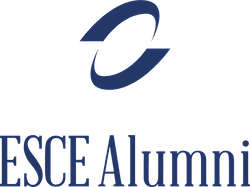
Comments0
Please log in to see or add a comment
Suggested Articles